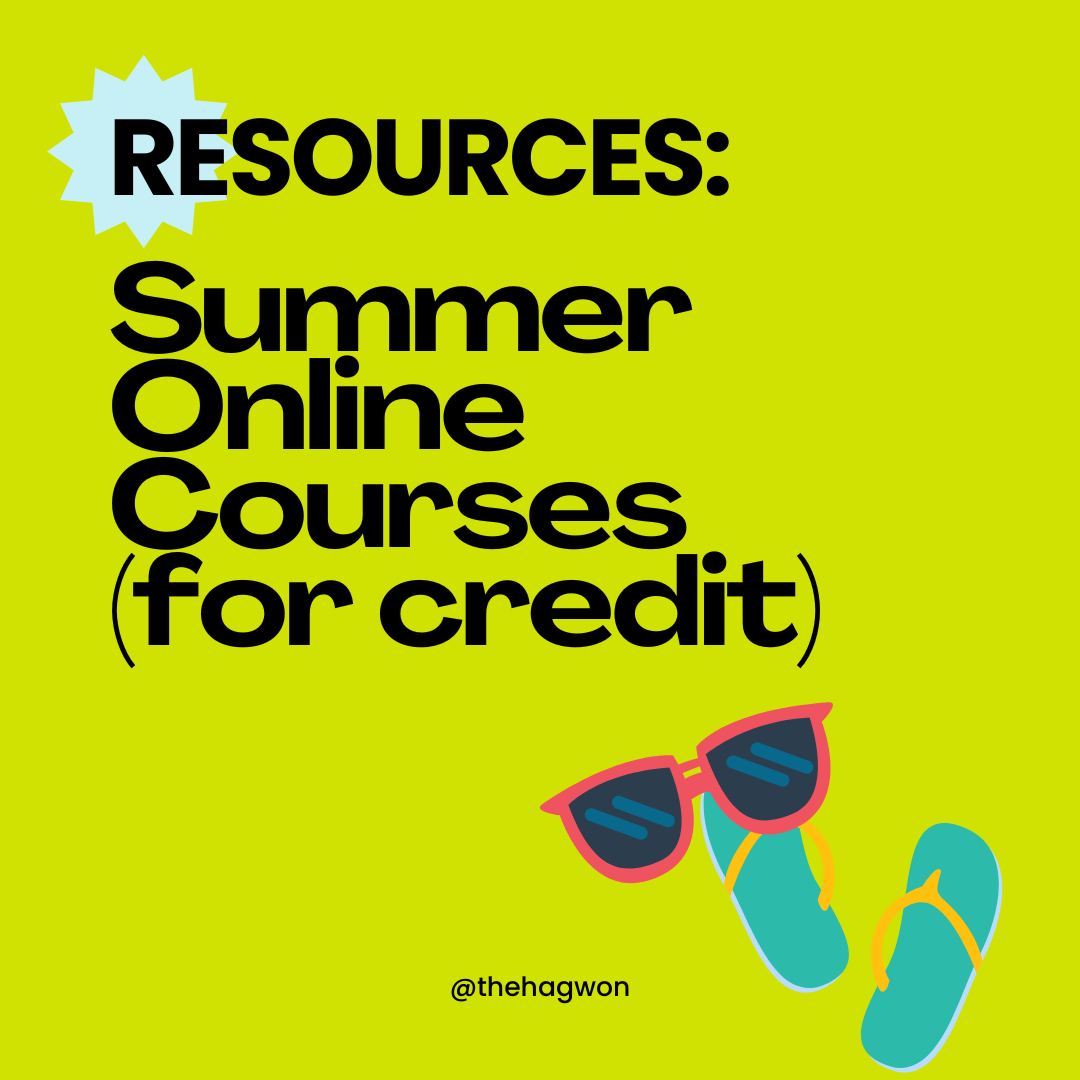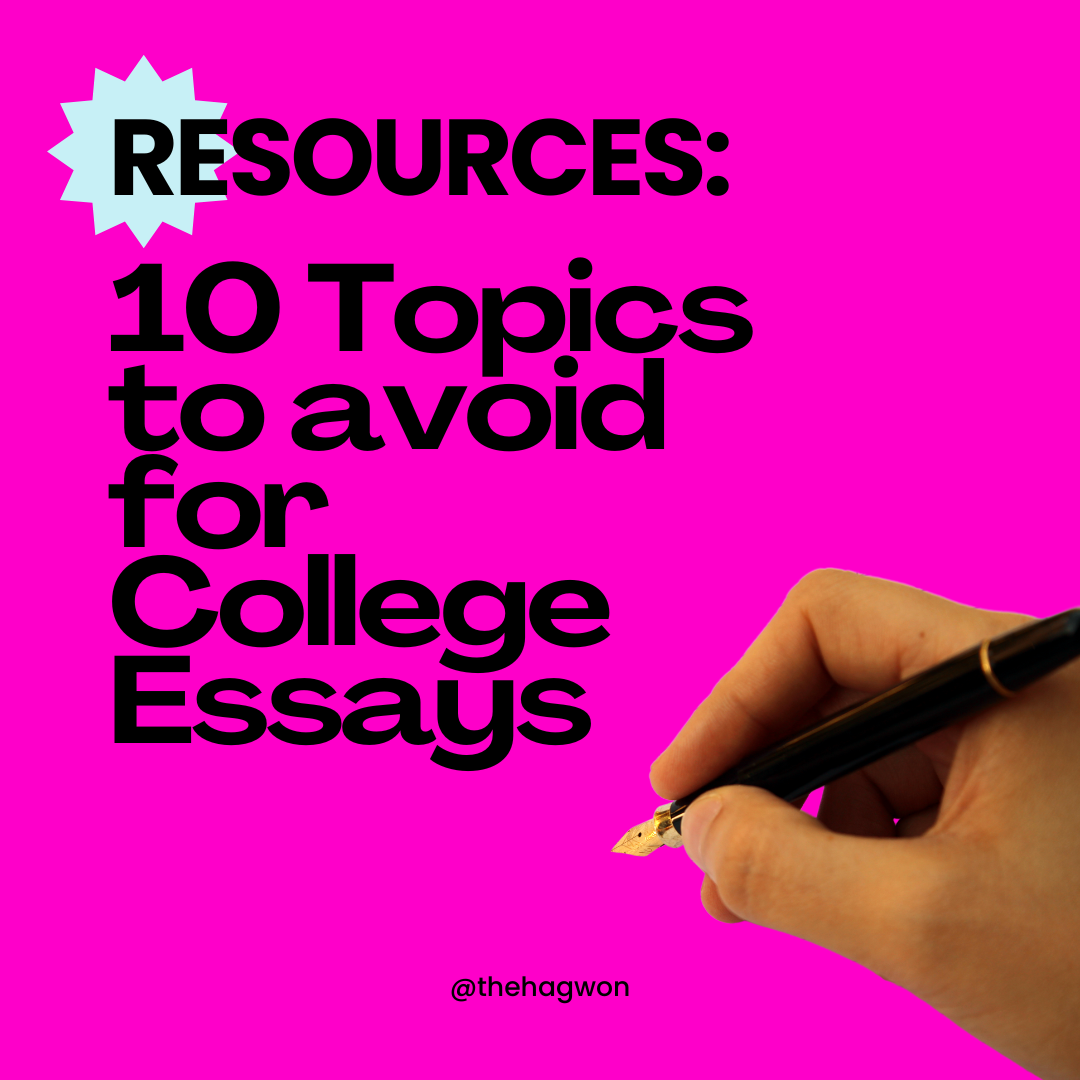1. Johns Hopkins Program : SUMMER AT HOPKINS
💻 https://summer.jhu.edu/admissions/pre-college/
“If you’re an accomplished high school student with unbridled curiosity, boundless creativity, and a passion for learning, Summer at Hopkins is the perfect place to be. Whether you choose our 2-week Pre-College Programs or enroll in our 5- to 10-week undergraduate Summer Term courses, you’ll learn from JHU’s expert instructors, study with future leaders from around the world, and enjoy engaging activities as part of the Johns Hopkins community.” 👀 Video for Summer @ Hopkins step-by-step guide: Video 1) Summer at Hopkins : Introduction Link: https://www.loom.com/share/2f1645e6f00642ad89a8fed78c95e32b Video 2) Summer at JHU: Step-by-step application guide Link: https://www.loom.com/share/7190ffbb147949b9b95d7faab2bb5a48 🏫 Admissions Criteria 😀 For All Applicants A cumulative grade point average of 3.0 or higher on a 4.0 scale is required for either Pre-College Programs or Summer Term Undergraduate Courses. Your official academic documents should include Fall 2022 grades, or your school can include a recent report card. 😀For Pre-College Program Applicants Successful completion of one year of high school is required prior to the program’s start date. 😀Only the “Data Analytics Workshop” Pre-College Program includes an additional prerequisite. Please see the program description for more details 😀Summer 2025 Schedule Link: https://summer.jhu.edu/programs-courses/pre-college-programs/ https://www.youtube.com/watch?v=Pu_uySpfrw0 2. Oregon State University : College Credit for High School Student 💻 https://ecampus.oregonstate.edu/online-degrees/k12/hs/classes.htm#2 How to apply: Campus: Ecampus distance education> Summer 20xx > Non degree seeking 👀Video for OSU Online step-by-step guide: 💸 Tuition All undergraduate courses are $385/credit 2 credit = 2 x $385 3 credit = 3 x $385 4 credit = 4 x $385 5 credit = 5 x $385 📺 Instructions Video 1) About OSU eCampus for College Credit https://www.loom.com/share/7df0e2b3aa7548a1b2e5ff91bdc594aa Video 2) Top 7 recommended classes in OSU https://www.loom.com/share/bdcc91cc16ed427d9222989c8f2d04f6 Video 3) OSU Step-by-step application guide https://www.loom.com/share/5998f7ea3c75499bb0d5d472167fc82e 💻 OSU Ecampus School Website Step-by-Step Registration Link: https://ecampus.oregonstate.edu/services/registration/register.htm How to add/drop classes once you have registered: https://registrar.oregonstate.edu/common-registration-actions How to add courses: https://registrar.oregonstate.edu/adding-courses Step 1: Log into MyOregonState Step 2: Select the Academics tab Step 3: Under Academic Resources, click on Register/Add/Drop Classes Step 4: Click Register for Classes Step 5: Select the term, enter your registration PIN (if prompted), click Continue Step 6: To add a course, enter the CRN for each course under the Enter CRNs tab Step 7: Select Add to Summary button to include the course in the Summary box Step 8: Click Submit to register for the course A confirmation message, "Save Successful" will display in the upper right. Under the Summary box, the Status column will indicate "Registered" for the added courses.